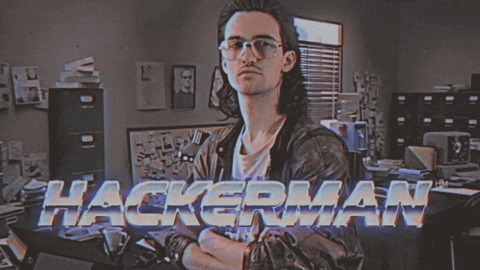Welcome to Edgar Learn, where we share the strategies that helped us find success! This is Part One of our series on Facebook Marketing, where we’ll give away some of the Facebook marketing tips we follow ourselves.
Believe it or not, this September will mark the 10th anniversary of Facebook being available to anyone with an email address (before that, you had to have a .edu email address). That’s a long stretch of time for a social media network remain relevant, and it’s easy to see Facebook has done far more than just that. After all, how many other social sites star in their own movies?
Facebook hasn’t just endured; it has thrived. It’s still the most widely used social network around, which is why it’s generally a great place to reach your audience. But there are so many people using the platform that you can waste a lot of marketing efforts if you don’t know just what you’re doing.
We’re going to assume that you’ve already got some sort of presence on Facebook, and focus these tips on expanding your reach and growing your audience. With that in mind, here are some of our top Facebook marketing tips regardless of your marketing budget!
Facebook Marketing Tip #1: Find your audience
There are over 1.5 billion-with-a-B people on Facebook. That’s about five times as many people as there are in the entire USA. Luckily, there are a lot of ways Facebook makes it easy for you to connect with the right audience, instead of just shouting into the darkness and hoping to be found.
Our best tip for reaching your audience is to use the Ad Manager to create a lookalike audience. A lookalike audience, according to Facebook’s mighty algorithms, has many things in common with a page’s regular audience, except the lookalikes don’t actually like that page themselves… yet. For example, maybe most people who likes your page also like surfing, classic jazz, and a certain fast food restaurant. Creating a lookalike audience will target people who also like those things (and many more), but who don’t like your page.
And that sounds like a pretty ideal group of people to introduce yourself to, doesn’t it?
To create a lookalike audience, enter the Ads Manager through Facebook’s left-hand nav, then use the dropdown menu to get to Audiences.
Facebook Marketing Tip #2: The Ad Manager is your friend
For a gargantuan company with an incredibly complex platform, Facebook’s advertising tools are surprisingly user friendly. Their support documents are even filled with tips on strategy, not just execution. That means that you can find out what you should be doing as well as how to do it. They’re a great place to learn, even (or especially) if you’ve never run a Facebook campaign before.
And what’s the Ad Manager good for? Ads, of course! There are two basic variations of ads in Facebook – the promoted post and the traditional ad. Here’s what you need to know about each:
Promoted posts
Promoting a post means injecting ad money into something you’ve already published in order to put it in front of more people. It’s the simplest way to start using paid ads on Facebook, and it has a lot of potential power.
Facebook recently changed the way promoted posts work, making them much more valuable to marketers. It used to be that your abilities were severely limited when it came to selecting who saw your promoted post. But that’s no longer the case, which is great news for you!
This means you can now promote a post, and target the super-useful lookalike audience we talked about above.
To promote a post, simply select the post you want to promote, and click “Boost post.” You’ll be taken to this easy-to-navigate window:
Facebook Marketing Tip #3: Testing is your friend
As we mentioned above, A/B testing can be a crucial element of your Facebook marketing strategy. While you can’t A/B test promoted posts, you can certainly create ads via the Ad Manager and set up some good hardcore scientific testing!
Sound daunting? It shouldn’t be. Here’s all you need to know about A/B testing: know what result you’re testing for, make sure your tests variations are exactly the same except for one element, and run the test long enough to get a meaningful sample size.
Here’s an example:
You want to get people to click a link in your Facebook ad that drives to your webpage. You create two ads, each with an image and a headline. The image in each ad is different, but the headline’s the same. You run the ads until each one has been seen by around 1,000 people, and you see which one drove more traffic to your webpage.
Boom. You’re running a scientific A/B test. On Facebook. High five!

A note about sample size – to make sure your sample size is truly statistically meaningful, use a calculator like this one. If that’s too much science for you – no worries! We will usually consider a thousand views to be enough to see a winner in a test. If things are too close to call after a thousand people have viewed it, there’s probably not a big difference to be found.
Facebook Marketing Tip #4: None of this needs to be expensive!
A solid advertising plan doesn’t rely on a big budget. While the size of your audience will always affect how many people see your posts, we find that a $10 spend will usually get you about 1,000 new views. And if you’re targeting correctly, those thousand people will likely have a lot of reasons to be interested in what you’re promoting. It’s money well spent!
A solid advertising plan doesn’t rely on a big budget.
Click To Tweet
But you don’t need to spend at all! You know we’re big fans of repeating content here at MeetEdgar, because every time you post something it has a chance to be seen by new eyes. You should also keep a close eye on your Facebook traffic, and do more of the things that drive the most traffic. And most importantly, you should make sure to use Facebook to send traffic to your blog over other parts of your website.
These tips should help you get started on your way to becoming and expert Facebook marketer. Give them a try and let us know how it goes!
The post Facebook Marketing Tips for Any Budget appeared first on MeetEdgar Blog.


 in their marketing? Should you be looking for creative ways to use
in their marketing? Should you be looking for creative ways to use  or 🦄 in a sentence?
or 🦄 in a sentence?

 ⛺️
⛺️ in the frequently used section.
in the frequently used section.